While the following passage may seem like a lot to include, I think it’s important to make my point:
My basic research shelves consist of around one hundred books, which represents 3 percent of my total collection, took me years to put together. These are the books I have within easy reach of my computer table, and I am using them constantly. The most important titles include the following:
1. The Oxford English Dictionary in two volumes
2. A thesaurus
3. Field guides to all major animal and plant groups for the U.S., Africa, and Asia
4. Feldhammer and Chapman’s Mammals of North America
5. An encyclopaedia of world art
6. An encyclopaedia of film
7. A world atlas
8. A North American atlas
9. A dictionary of mythology
10. A dictionary of folklore
11. An atlas of archeology
12. A current almanac
13. Current textbooks for the basic sciences
14. Clarence Glacken’s Traces on a Rhodian Shore and Roderick Nash’s Wilderness and the American Mind
15. A biographical dictionary
16. The Oxford dictionary of quotations
17. The Norton Anthology of English Literature in two volumes
18. The Heath Anthology of American Literature in two volumes
19. An anthology of world literature in two volumes
20. Chicago Manual of Style
21. The Timetable of History
22. The complete works of several literary figures (Shakespeare, Milton, Thoreau, Solzhenitsyn, Mishima, Kawabata, Camus, etc.)
23. A Literary History of the American West, edited by Tom Lyon
24. Grammars and dictionaries for the three languages I can translate fairly well—French, German, and Anglo-Saxon—as well as grammars and dictionaries for Latin, Greek, Chinese, and Japanese
25. Major Religious Texts
26. Current USFWS recovery plans for endangered animals
27. A textbook on surgical anatomy
28. The Durant history of civilization
29. A textbook of American history
30. Various works of world mythology
This may seem an eclectic collection of primary research items, but every one of these books has been used at least once in the past month, and so they stay on my most active shelves, always within reach
(Murray)
Now, there are a few differences between John A. Murray’s bookshelf and mine. First of all, I’m envious of its size. Mine is certainly more Canada-centric than States-centric, and I definitely don’t know as many languages as him. I have one chapbook and a spatter of online publications, and Murray, as of him writing the source I quoted the above quotation from, is the author or editor of forty books. However, despite the fact that I highly recommend Murray’s Writing About Nature: A Creative Guide, our bookshelves are not dissimilar in many ways. Mine too are stacked with multiple volumes of English and world literature, classics, mythology, grammars, writing, philosophy, and linguistics textbooks, nature memoirs, books on hiking trails, guides on Algonquin Park history, art, flora and fauna, and an entire shelf dedicated to poetry. The point is, even if you don’t think you need to research something for your writings, you do, and that research will take you down beautiful rabbit holes of discovery that you never even considered when you started out. It can take days, weeks, months, sometimes even years to properly sus out your desired topic, and with this post, I hope to help you save some of that time so you can enjoy your research more fruitfully and get to the part you probably actually want to get to: writing.
Researching Words
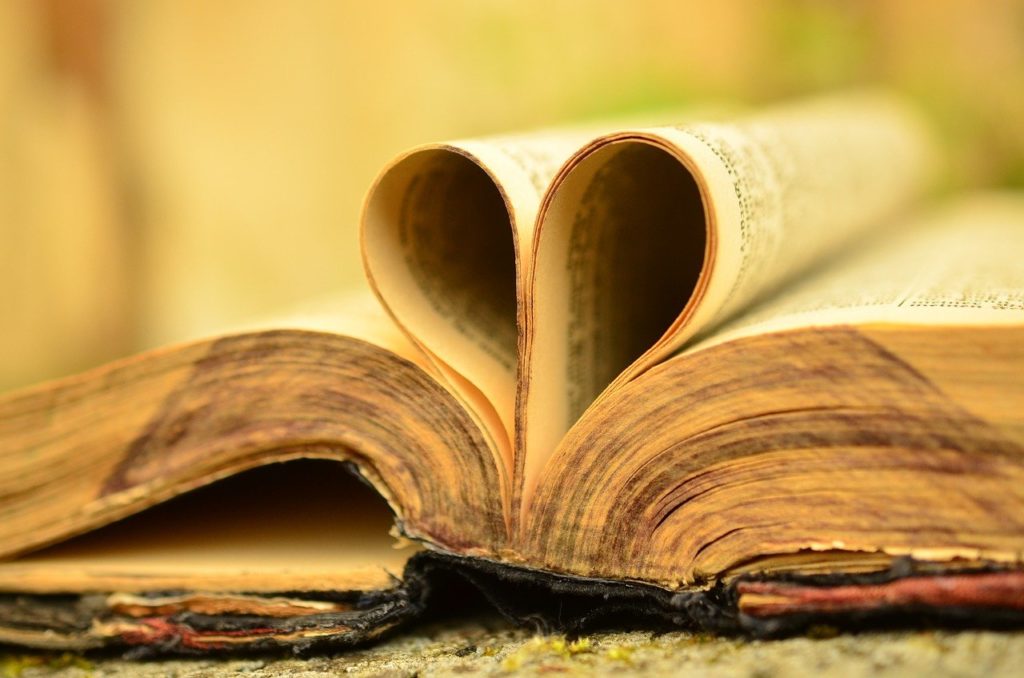
Sure, you’ve heard of dictionaries and thesauruses, but what if you have a specific meaning you want to convey, but don’t know the right word? What if you’re having trouble finding that right rhyme? What if you don’t have access to an impressive personal library or a public one and you don’t want to give your money to Capitalism Incarnate Jeff Bezos, and then wait positively forever for your books to be delivered? What if you want to look at scientific or scholarly articles but again, aren’t currently a university student and don’t want to spend money to see them? While I have a personal bias favouring books I can actually flip the pages of, the internet is the Wild West of information, and I reckon I can make you a sheriff.
Dictionaries and thesauruses are obvious go-tos when trying to find just the right word, but not every dictionary and thesaurus is created equal. While typing in your word into Google or asking Siri do yield results, and in most cases that will be enough, Google and Siri tend to give more rudimentary answers. Dictionary.com is a good start, but you may find more insight if you check out the same definition in the Oxford Dictionary for a good universal dictionary. If you’re struggling to understand a specific word, it might even help to look up multiple definitions. As for thesauruses, I’m certainly a frequent flyer at Thesaurus.com, and many word processers can give you a handful of synonyms by right-clicking on them. Thesaurus.com will even sort possible synonyms by relevance, but I would argue that many synonyms do not perfectly replace each other. One of the advantages English as a language offers over other languages is it’s adaptability and variety, but you still have to consider carefully what words you use. While the words “shriek,” “scream,” and “yell” denote exclaiming at a louder tone, they all have different connotations. “Shrieking” connotes a more high-pitched reaction to terror or excitement; “screaming” may also connote a more high-pitched cry, often to fear, but is associated with anger or pain; while “yelling” isn’t necessarily high-pitched, but is equally loud, and not only is associated with pain and anger, but also with organized sports chants. You are not limited to looking of synonyms in thesauruses, but also antonyms (words that mean the opposite of each other), and the same connotation rules apply.
Of course, you don’t always know how to spell the word you want or what sort of feeling you want to connote with it, in which cases using a dictionary or thesaurus becomes exceedingly difficult. In that case OneLook.com’s thesaurus and reverse dictionary comes in handy. With the reverse dictionary you type in a definition and it’ll give you a word and related concepts. OneLook.com acts like a giant database with a number of filters at your disposal to narrow your search, linking you to multiple dictionaries, examples of the word being used, its Wikipedia article, and even links to Rhymezone.com, another useful tool if you’re stuck trying to rhyme “orange” with something, and will organize them by how many syllables are in the word, particularly useful if you’re sticking to a strict meter. Rhymezone.com also shares near rhymes, synonyms or related words, phrases including the word you looking up, significant mentions of the word, things your word often describes or how your word is often described, and even words that sound similar (this section even includes how the word is scanned), or have the same consonants. Other similar sources include: relatedwords.org, ReverseDiciontary.org, and describingwords.io. In using sources like OneLook and Rhymezone however, you’ll have to heighten your discerning eye because though they are useful resources, they are certainly not as well organized and regulated compared to even the simplest of dictionaries.
Even with scouring dictionaries and thesauruses of all types, you may struggle to find just the right word. If you’re out of touch with “the youths” and want to write using slang, there are slang dictionaries like the infamous Urban Dictionary and onlineslangdictionary.com. There are also idiom dictionaries that help you look up commonly used phrases, like theidioms.com where you can search them by topic or browse their complete list, and, if you really want to play with linguistics, there are etymology dictionaries (I recommend etymonline.com) that will help you dig into the origin of a word and phrases associated with it. Other ways I like to look up new and fun words is of course, my Dictionary.com “Word of the Day” subscription, by googling “untranslatable words,” by searching “list of _____ words,” and perusing the Dictionary of Obscure Sorrows. Untranslateable words are words from languages outside of English that don’t translate perfectly into an English word. To a monolinguist such as myself, these single words and their definitions seem like poetry in of themselves, but if you plan on using them, make sure you are able to find them with the same definition in at least three other places to be on the safe side, untranslateable.org and eunoia.world are two good places to start. You’d be surprised how often searching “list of” followed by a topic you’re interested in will give you results. By googling “list of nature words,” you’ll not only get lists upon vocabulary lists of commonly used nature words, but also articles like Melissa Breyer’s “24 Profoundly Beautiful Words That Describe Nature and Landscapes” that include more obscure terms and words from other languages. The Dictionary of Obscure Sorrows is a word lover’s dream, and while all the words were created by the website/YouTube channel’s creator John Koenig, he uses his research on etymology, prefixes, suffixes, and word roots to create words that would plausibly fit into the English vocabulary to describe feelings that have yet to be defined by a single word. It doesn’t take me to tell you that English is a vast language with seemingly endless amounts of words, common and obscure, at your disposal. Stephen King describes this in my favourite King novel, Lisey’s Story as
[. . .] the pool where we all go down to drink, to swim, to catch a little fish from the edge of the shore; it’s also the pool where some hardy souls go out in their flimsy wooden boats after the big ones. It is the pool of life, the cup of imagination, and she has an idea that different people see different versions of it[.]
(King)
Even with all these online dictionaries at your disposal, I still say there’s really no way to deepen your own word pool like continuing to read other authors and poets.
Other Online Tools that can help you as a Writer
Either by personal discovery or through being recommended multiple times in articles, below is a list of online tools that will help you discover new words, edit your writing, organize yourself, remain productive, and more. I’ve skipped over the obvious, such as word processors. The only two requirements I stuck to is that they are all free to use—or at least offer free modes or trials—and are relatively easy to find either by searching it or using the links I include below.
- Acronym Finder: can be used online or through an app that allows you to browse “more than 1 000 0000 human-edited definitions” of acronyms, abbreviations, and initialisms.
- Alphabetizer: this will take any list of things you’ve created and put into a neat, alphabetized list for you. I definitely used it for this list.
- Backwards Text Generator: this one is seems to have a lot less applications than pretty much everything else here on the list, but I promise you it can be tedious to try to write words backwards manually.
- Cliché Finder: by pasting your work into this browser tool, it’ll highlight any clichés in your work.
- Evernote: an app you can get for free or $9.99/month on premium, it will help gather thoughts and references, and record audio notes that you can share with others.
- everyday: an app you can use to help keep track of your habits. Each day you mark a habit, such as “writing for an hour” you get a coloured box, and it grows into a darker gradient the longer you keep the streak up. For free, you get three habits. If you want more it’s $5.99 a month.
- Flora: installing this app feels like a must if you’re easily distracted from writing, or have a habit of going on your phone during dinner with a date. Basically, you can set a timer and it plants a virtual seed. It can be used by either yourself or between friends. If you or a friend leave the app at any time with the “plant” still growing, you’ll kill the plant. Flora is also paired with Trees.org, so if you want to up the ante, you can opt-in to pay for a real tree to be planted every time you fail or succeed staying off your devices.
- Forvo: you can use this one online for free or buy the app for $3.99, and it is used to look up how to pronounce any word, be that in English or any other language.
- Glossary of English Grammar Terms: a simple web page where you look up what grammar terms actually mean, and if my blog shows us anything, it’s that knowing the language to discuss topics such as poetry and grammar gives you power over it.
- Google Docs: this one’s pretty simple and available to you if you already have a Gmail account. It allows you to save your documents online securely and share them with others.
- Grammarly: while you’re free to just copy/paste any words into it online, you can also install the plug-in so that it checks your grammar almost everywhere, be that Twitter, Gmail, Google Docs, Facebook, etc. While the premium version will go more in-depth for $11.66/month if you get the annual plan, the free version can be a life saver and also keeps a log of what you tend to get wrong.
- Hemingway: a neat online app that helps you improve your work stylistically by highlighting passive voice, qualifiers, and adverbs while also having features like a word-counter and a readability score.
- Pocket: an app that allows you to collect and store references to learn more about various topics you’re interested in. Can be used for free or $4.99 monthly.
- Text Analyzer: a free software to allows you to find what phrases or words you use most frequently in your work, It also has a word, character, sentence, and syllable-counter as well as calculates lexical density.
- The International House of Logorrhea: an online collection of weird and rarely used English words.
If you want to look up more writing tools, the main articles I pulled from to write this list include: “50 Coolest Online Tools for Word Nerds” by Staff Writers at onlineuniversities.com, “The 21 Best Writing Tools of 2020: A Guide for Writers” on the Reedsy blog, and “8 Writing Tools I use Every Day” on annhandley.com.
Surfing the World Wide Web

While the above section already introduced you to many online sources, here, I’m going to include two more lists: the first one looking at shortcuts you can use while searching on Google and the second showing other free online resources that are available to you.
Google Shortcuts and Tips
- When starting a search, keep your words and phrases as simple and direct as possible, and only add on or try variations after the simple approach doesn’t give you the results you want.
- One that you probably already know is by using quotation marks with your search like in “cry me a river”, to look up exact phrases.
- If you don’t know a phrase in its entirety or want to look up all variations of a phrase, replace the unknown word or variable with an asterisk (*) to search results containing that phrase, like “cry me a *.”
- Asterisks can also be used to look up simple questions like what time it is in a specific place by typing “time *place* or looking up specific weather conditions by typing in weather *area code/town.*
- You can exclude words from your search by adding an –em dash. For example if you wanted to look up basses, but wanted to look up the instrument and not anything to do with fishing, you would type in “bass –fishing.”
- To look up a word and other words that are similar, include a “~” before the word.
- If you want to look up results that include one of multiple words, add an “OR” in between them.
- By typing an ellipses “. . .” in between two numbers, you’ll search a range of numbers
- To define a word or phrase simply search “define: _____”
- If you only want to search a specific website, use “site:_____”
- By using “link:____” you can search webpages that link to a particular website.
- If you’re searching for a specific type of file, such as a PDF, you can search “*_____* filetype:pdf.”
- By using Google News, you can search over a 100 years’ worth of archived newspapers from all over the world.
- You can search images…by using images. While on Google Images, you’ll see a camera icon in the search bar. By clicking on it, you’ll have the option of either pasting an URL or uploading an image to see where it came from and search similar images.
- Need a quick conversion? Type “___ (measurable unit) into (measurable unit)” to get an answer.
- We’ve already talked about Google News and Google Images, but you also have Google Videos, Google Maps, Google Books (can be helpful if you just need one quote from a book you don’t have), and Google Scholar (if you want to search more academic articles.)
If you want more Google search shortcuts and tips, I used: Joseph Hindy’s “20 Google Search Tips to Use Google More Efficiently” on Lifehack, Jack Linshi’s “11 Google Tricks That Will Change the Way You Search at Time” on Time, and Google made their own guide.
More Reference Materials to Aid You for Free
Now that you can effectively navigate google, here are just a few more references at your disposal:
- Encyclopedia Mythica: a reference for all things mythological, folkloric, and legendary, this encyclopedia has been around since 1995 and has accumulated thousands of articles.
- Encyclopedia of Life: this database features knowledge of Earth’s lifeforms from mammals to fungi to bacteria.
- Encyclopedia.com: this seems to be the big one. It pulls from over 300 000 reference entries across multiple credible sources such as the Oxford University Press and the Columbia Encyclopedia, all free access.
- Free-ebooks.net: by signing up for an account, you’ll be able to download five free ebooks a month.
- How Stuff Works: a website that got its start in 1998, it is full of articles explaining in simple terms, you guessed it, how stuff works,
- Project Gutenberg is really something special. It’s a volunteer effort focused on archiving cultural works, and has been around since 1971, making it one of the oldest digital libraries. Most items contain the full texts of books in the public domain.
- Reference.com: another online encyclopedia, this one organizes its content into a question-and-answer format.
- Refseek.com: is a search engine for students and researchers that aims to make academic information easily available for everyone. To be honest, it’s where I originally discovered a majority of the sources here.
- Scholarpedia: inspired by Wikipedia, Scholarpedia is an open-access, peer-reviewed encyclopedia that is written and maintained by scholarly experts from around the world, and has been around since 2005.
- Symbols.com: online since 2001, symbols.com contains everything about symbols, flags, and glyphs by culture, country, religion, and more.
- The Colombia Encyclopedia: now in its sixth edition, this encyclopedia was started in the 1920s by Colombia University Press and contains nearly 51 000 entries with more than 80 000 hypertext cross-references.
- The Encyclopedia Britannica: having existed for over 250 years and on its 15th edition, the Encyclopedia Britannica is a general knowledge English language online encyclopedia and likely the oldest reference in this list.
- The Stanford Encyclopedia of Philosophy: as of March 2018, this reference for all things philosophy has nearly 1600 articles online.
- Wikipedia: Wikipedia has a bad reputation, and you are quickly warned by your professor to definitely not, no not ever, to use it as a primary source in your research essays due to its model of openly editable content. It’s in the name: “wiki” is the Hawaiian word for “quick,” and you can use the information and citations you find there to find better sources.
- YouTube: not just for cat videos, YouTube has many channels dedicated to education in various forms, but the same rules for Wikipedia apply here: a credible channel will cite their sources and allow you to further your research.
…But How do I Know if my Sources are Reliable?
That’s the tricky part, isn’t it? I started this post describing the internet as the wild west of information, and not every source you come across is going to cite their sources at best, or remain unbiased and misleading at worst. Returning to my alma mater, Western University, they suggest the CRAAP test, and I promise, the name is misleading.
To critically evaluate a source, you have to consider its Currency, Relevance Authority, Accuracy and Purpose.
- Currency refers to the “when” of the information. If you’re trying to research, let’s say, the science of sexuality and gender, you’re going to probably want as recent as you can get, considering that up until 1987 homosexuality was still considered a mental disorder by the DSM, a guidebook widely used—mostly in the states—by mental health professionals. Of course, maybe you’re researching the historic treatment of the LGBTQ+ community, then perhaps that’d be the information you’re looking for.
- Relevance gets us to consider who the intended audience of the information may be. Is the information general, or more detailed? And obviously, is it actually relevant to the topic you’re researching? This one may be a no-brainer, but sometimes when you diving deep into a subject, following links, sometimes it can be pretty easy to just let the allure of information guide you rather than your purpose.
- Authority is the “who” of information. Not all sources are created equal. Oftentimes when we’re reading articles, you are able to click on the author’s name to discover other things they’ve written and look up their credentials. If the place they’re publishing on doesn’t, consider Googling them. If you find nothing but the article you’ve been reading, they probably aren’t the best source. If you’re looking at more scholarly articles, consider how long the journal has been around and if the articles have been peer-reviewed. If your source is a book, you’re probably safe if it’s from a university press, but there may be some contention if it’s published by a popular press or self-published.
- Accuracy or your ability to verify the information is important. Academic articles are all well and good, but do you understand the information? Are you able to find the claims of the source in different places? A large works cited page or bibliography is a good sign that the author of your source has put their time in. Never use only one source for your information.
- Purpose, or the objectivity of the source. Is it clearly stated? If the purpose isn’t clear, how do we know it’s objective? If it’s not objective, we have to consider what the author’s bias might be and how that influences the information given. Not every subject has a black-and-white answer, and there could be many perspectives on a single subject. (Western Libraries)
With all that being said, a lot of the above is common sense. Sometimes I open a potential source and see how the website is formatted and you just know that this will not be a credible source. While I was an Arts and Humanities student, I had to operate in the shades of grey, because when it comes to analyzing literature, there is so many ways to look at it. However, when it comes to dates, times, science? Those are a little harder to fudge. Of course, the intensity of your research is going to depend on the intensity of what you are doing with the information. You don’t want your university professor to find out you only used Wikipedia to write your final essay, but it you’re trying to school your cousin on whether Natalie Portman was in this or that movie? You probably don’t have to dig deep for that one.
Just a Few More General Tips
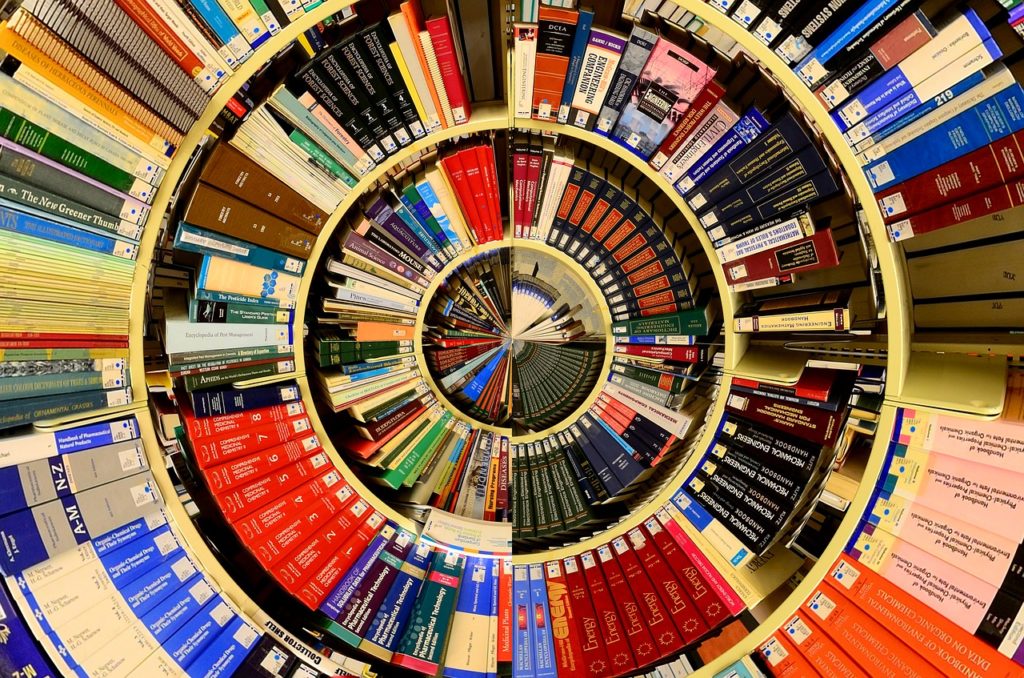
Above, I share a lot of shortcuts, tricks, and a dash of common sense, but sometimes that just isn’t enough. Below, I have a few more helpful pieces of advice that will hopefully guide you on your way to having fruitful searches.
- Use of the Rule of Three. Considering the CRAAP method, specifically the second “A” (Accuracy), if I’m looking up something that isn’t a sure-fire fact (such as a date, location, or definition), I try to find a total of three sources that agree with that fact to ensure accuracy.
- Using sources from university presses is a safe bet. Looking at the first “A” (Authority), a university has a lot more riding on its reputation if they put out false information. Self-publishing, while a totally legitimate way to publish, leaves only the individual author’s reputation at risk. Blogs by Sally Ann who is blogging as a hobby…even less so.
- Sometimes you have to think sideways. The first keyword you use might not always work. Be able to adapt and think of other ways to come into your desired topic. While you should be keeping your searches simple, they should also be specific to narrow the breath of information down.
- Incognito mode is your friend. There’s a running joke that writers’ search histories land them on a watch-list somewhere. Previous searches that I remember doing when I was writing fiction prose as a teenager included “medieval war strategies,” “can you cut through someone’s neck with a broadsword?” and “how many wine bottles of blood are in the human body?” If the subject you’re looking up makes you a bit squeamish, there’s no harm in going into incognito mode on Google or in the least frequently clearing your browser history so you don’t have to answer any questions from others who may share your laptop or computer with.
- Don’t be afraid to click on the related links that are suggested. Whether that’s on Google, Wikipedia, or an online database, it’s possible that you’re one click away from enriching your search.
- Use all the filters you can. We’re not talking about Instagram here, frequently when you’re searching online databases like at a university library or one of the reference materials I mentioned above, there is often various ways to limit you search to narrow down the magnitude of sources that are available. That could be asking the filters to look for author, title, subject, a range of years, type of media, etc.
- Check out the bibliographies or works cited pages of articles. On Wikipedia, you’ll frequently see small, blue numbers at the end of words or sentences. By clicking on them, you’ll be taken right to the source the editor used. Use those sources to explore further.
- Remember the asterisk trick I suggested above for Google? The Western libraries database (and presumably others) will look for words with multiple spellings or ends by added an asterisk. For example “super*” could bring up superhero, superheroes, superfood, supercomputer etc. (Revising Your Search Strategy)
- Be observant. Researching for your art isn’t just about finding the facts, but also experiencing life from an almost anthological perspective. How do we mimic how different people talk and act? You talk to them or people watch. How does it feel to hike down a path? Hike down a path! Your brain is the best computer you’ll own, use it to collect data.
- Become a packrat. Everywhere you go, collect brochures and other informational flyers on the topics you’re interested in. Gather maps and books. Grab and hold onto all information like you need it to insulate your nest for the winter.
- Libraries are king. I’ve talked briefly about Western University and its massive collection of books and online sources, but not everyone has access to those resources. Public libraries are not only a free source of information, but probably offer WAY more services than you thought they did. My local London library offers not only books, but ebooks, audiobooks, movies, guides to learning new languages, hosts different events and groups, and much more! Not to mention, that you have someone, literally sitting there, whose job it is to help you find what you’re looking for, and I promise, most librarians are just excited to help you succeed in your search as you. I’ve personally never met a sour librarian.
- Interview an expert. While taking my journalism class back in university, I decided to write an article on the new Sex Ed. curriculum that was a hot topic at the time. One person I consulted was a professor at the university who was a child psychologist. I didn’t have her for any of my classes, but shocker, if someone is an expert in a field, they probably like that field and will be happy to share that knowledge as long as you are polite, professional, and come prepared.
- Feeling bad? Take a break. I won’t lie, while blogging, multiple times I’d get so deep into researching I’d forget to eat all day and stay up well past the witching hour. Even if I had a migraine. I’d keep telling myself “just finish this part, just finish this part,” but time just continued to stretch on, as did eye strain. Coming back to your work with a fresh mind is sometimes all you need.
- Talk about your current findings with a friend. While your friend isn’t necessarily an expert on the topic you’re exploring, having someone to bounce your ideas off of is invaluable and offers fresh perspective.
- When having trouble searching on one site or database, look elsewhere. This one may seem straightforward, but after plugging along for a decent amount of time and frustratingly finding nothing on one site, it’s hard not to keep trying again. And again, and again. There’s a whole internet out there, use it.
Works Cited
“Evaluating Sources.” n.d. Western Libraries. Web. 29 August 2020.
King, Stephen. Lisey’s Story. New York: Simon & Schuster, 2006. Print.
Murray, John. A. Writing about nature: a creative guide revised edition. Albuquerque: University of New Mexico Press, 2003. Print.
“Revising Your Search Strategy.” n.d. Western Libraries. Web. 29 August 2020.
